No namespaces reported by selected server
I'm trying to add a new project in atelier following the introduction video
But I get a " No namespaces reported by selected server" error:
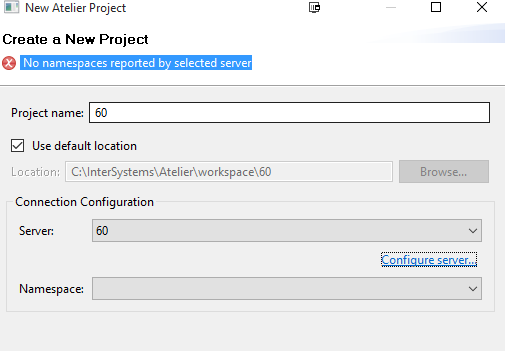
I can connect to the server though:
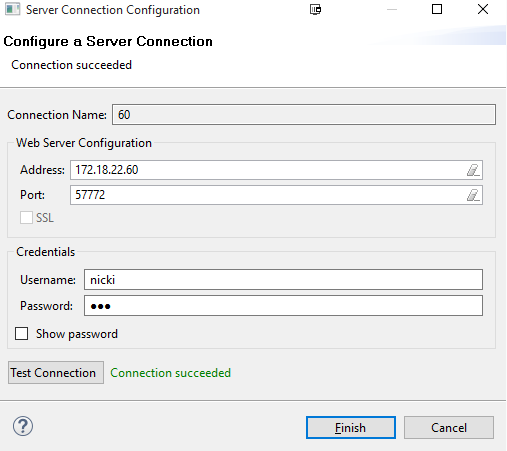
I'm trying to add a new project in atelier following the introduction video
But I get a " No namespaces reported by selected server" error:
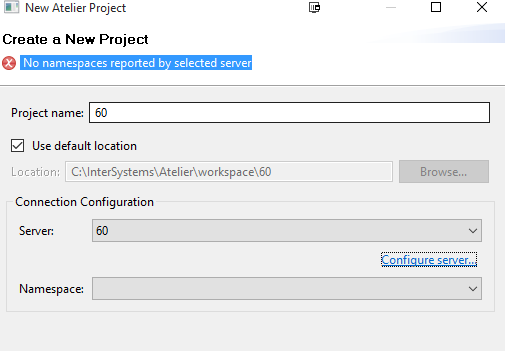
I can connect to the server though:
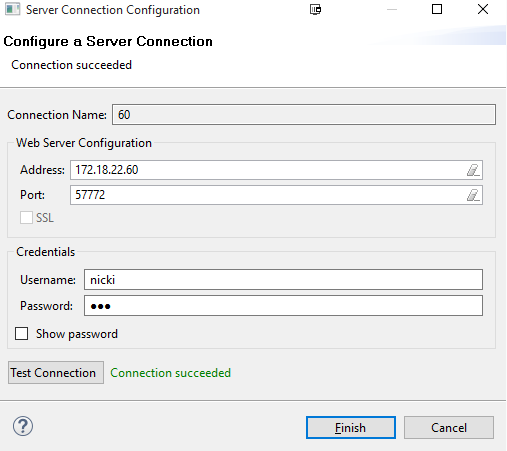

What is the $ZV of the server?
What security roles does the user nicki hold? Either check these using Portal, or connect to a terminal session as nicki and write $roles
If you connect to this server using Studio and authenticate as nicki, what namespaces does Studio offer you?
Hi
$ZV: Cache for UNIX (Red Hat Enterprise Linux for x86-64) 2016.2 (Build 605U) Thu Feb 25 2016 19:24:57 EST
'nicki' user is a copy of _SYSTEM so role is %All
I get all our namespaces when I log into studio with 'nicki'
As a test, I have changed the credentials in the atelier server connection to _SYSTEM, and I get the same issue
BTW I can see the namespaces in the Atelier server explorer, using said credentials:
Certainly looks strange that you can browse namespaces on the Server Explorer tab but the new project wizard says it can't find any. I don't see your symptoms on mine, but I'm connecting to a Windows instance of 2016.2. My Atelier "About" box shows version 1.0.107. Is yours that version too?
Yup, on the same version
You can turn on the network activities log for Atelier with Window->Show View->Other->Atelier->Network Activities
When starting Atelier and periodically ,Atelier queries the server for server info. This info includes which namespaces are available. It's worth looking in the log and grabbing the JSON response for the /api/atelier call. (You can format this JSON easily at www.jsonlint.org, though we plan to pretty print this at a later stage).
Hi Nicki,
I tried to reproduce the "No namespaces reported by selected server" using the same Atelier version you are using (1.0.107). I created a new valid server connection (as it looks like you did) and I selected to create a new Atelier project using this same connection. I did see the message you reported immediately after I selected my server, but then shortly after the message changed to 'Select a namespace'. Did you ever see the 'Select a namespace' message afterwards?
Hi Nicki,
I have an update to my previous comment. I have been able to reprodue the issue you reported. Here are the steps I seemed to need to reproduce the issue:
- I made sure in Server Explorer there was a properly configured connection but the server associated with the connection is shutdown.
- I then select New > Atelier Project. I entered the Project Name and selected the link Configure Server and entered new Connection Name, Address, WebPort and Credentials for a new Connection
-Pressed Test Connection and confirmed I saw the message 'Connection succeeded'
-If I then press Finish and return to the New Atelier Project wizard I see the message you reported 'No namespaces reported by selected server'.
-I do find then that if from the Server drop down I have another properly configured server connection and select that and then select the connection I just configured I am then able to see the Namespaces.
Would you mind my asking, do these steps to reproduce seem at all similar to your case? If you have another properly configured connection configured in Server Explorer and toggle between that and the one you created can you then see your namespaces?
I will report this to Development.
I think I found the issues, there are 2.
1) The server dropdown looks grayed out even though it is useable.
So after selecting my connection there I can select a namespace
I'm used to this for non disabled dropdowns:
2) However when I configure a server via the "configure server..." option on the New project screen I still get the error.
Here are my steps
1 Select "configure server..."
2 Type in an existing connection name, select "continue editing", click "Finish"
3. Get the error message and no namespaces
Both issues are confirmed, the drop down box should NOT be gray when there are connections already defined. This behavior is discrepant from that of the Mac so may be a windows only problem. The 'no namespaces reported' is definitely a bug. Developer informed. Thanks for the detailed report
This question was answered in comments.