Web Gateway: Management
Hello,
I don't know why I can't get into management portal. I saw something related to permission issue of group allowed to start and stop and have already changed to root and Admin but still doesn't work.
Installation info:
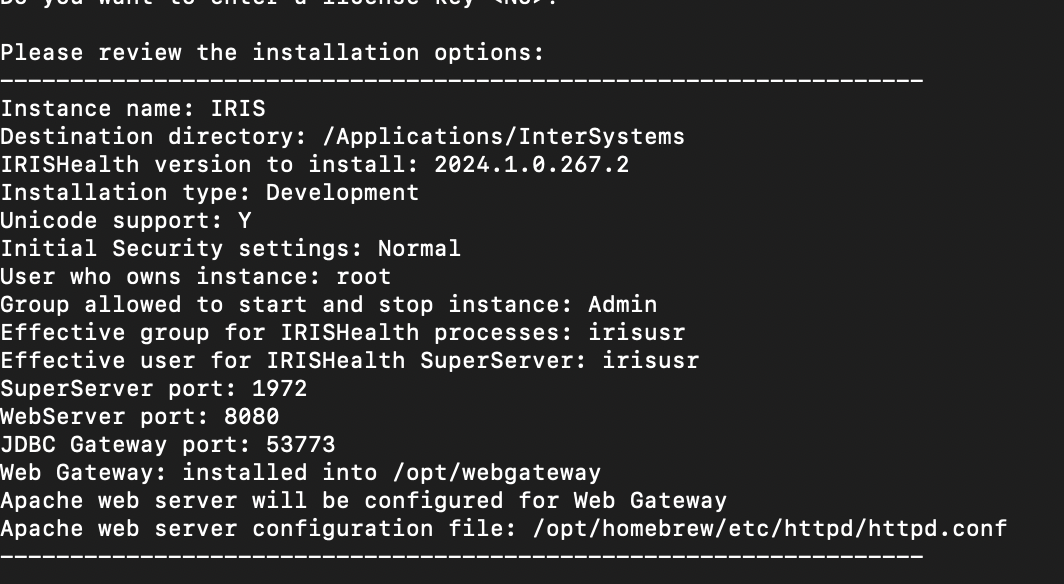
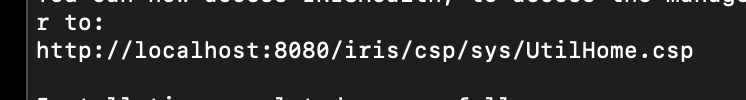
I started "httpd server" and "IRIS".
Management Portal doesn't show on browser. Error Shows:
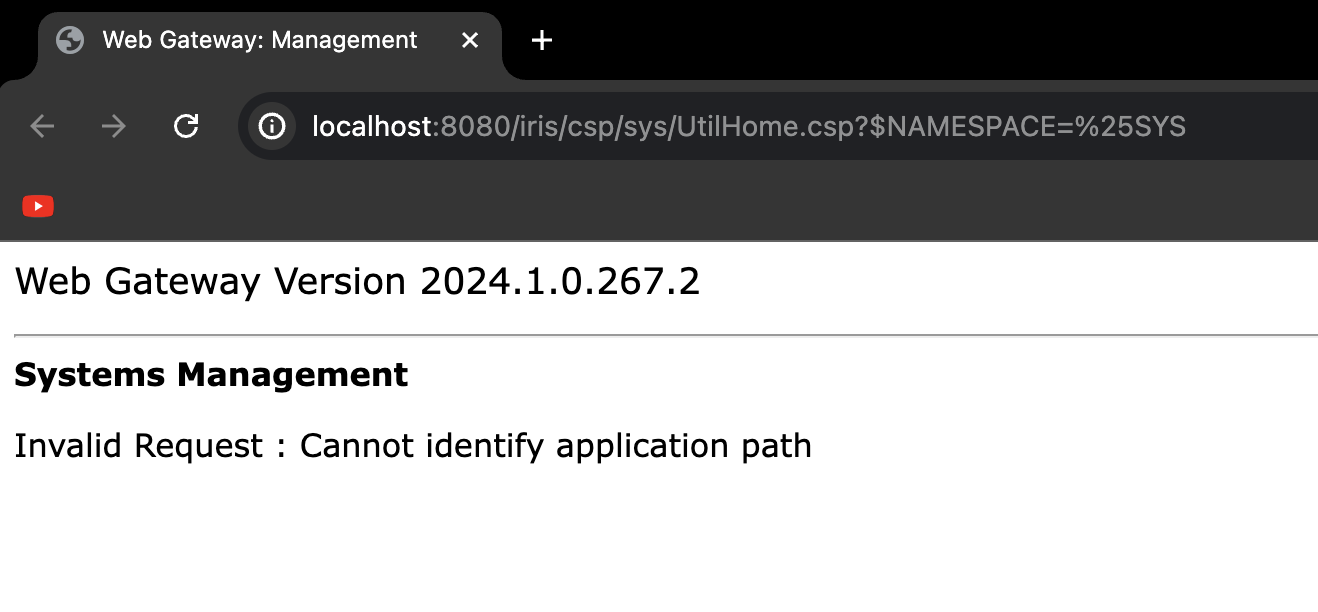
But I could get into "User" namespace from the terminal.
In VS code, I downloaded three extensions. Then
In settings.json,
Then I added default password in commend palette and showed "iris" server is unavailable.

URL does n't seems to be correct
it should be http://localhost:8080/csp/sys/UtilHome.csp
But when I installed, the info said: http://localhost:8080/iris/csp/sys/UtilHome.csp I am not sure why.
I also try with: http://localhost:8080/csp/sys/UtilHome.csp doesn't seem to resolve.
Then, I test with and without "pathPrefix" in settings.json, still the same.
http://<server>:<port>/csp/......
refers to the private webserver installed and used in past releases
check if your external webserver listening to 8080 is started at all
I got it. The problem was because I was using macOS 14 “Sonoma” and I didn't set up httpd server. I did install the httpd server before I installed InterSystems IRIS but I did know it needed to set up. I used this for server setting up: "https://discussions.apple.com/docs/DOC-250007792" and it worked. Thank for help, everyone.