Monitor incremental changes in the database through scheduled tasks, display change trends through charts, set alarm thresholds, and write information to messages.log
How to use it
You can install it through Docker or ZPM
Deploying with Docker Prerequisites
Make sure you have git and Docker desktop installed.
Installation
1.Clone/git pull the repo into any local directory
git clone https://github.com/Sara771dev/Database-Size-Monitoring.git
Open the terminal in this directory and run
docker-compose build
Run the IRIS container
docker-compose up -d
ZPM Package Deployment
Open the terminal to run
zpm "install databasesizemonitoring"
Create scheduled tasks
| Type | Describe |
|---|---|
| AlarmSize | Database size alarm |
| DayActualSize | Daily increase in alarm volume size |
| IncrementalSize | Atual total increase in alarm volume size |
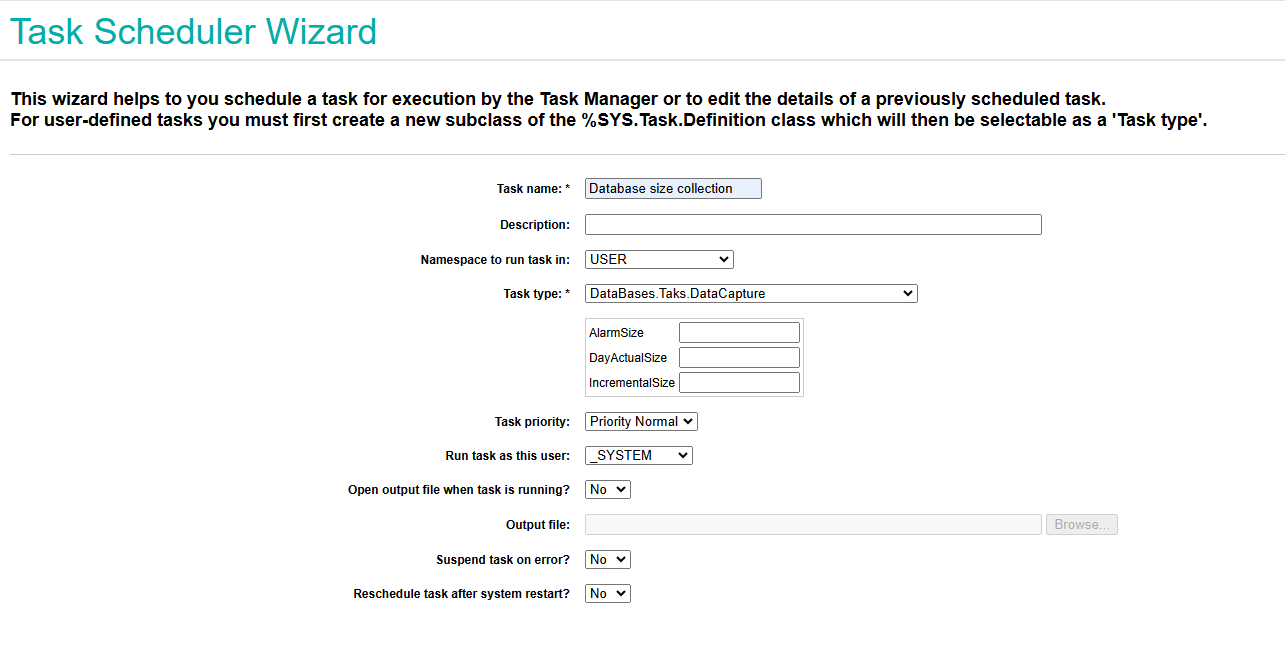
If the database size changes by more than the specified value, other information will be written to messages.log
At the same time, you can count the incremental trends of the database. You can visit the following page
http://127.0.0.1:52773/csp/user/DataBases.Page.Chart.cls
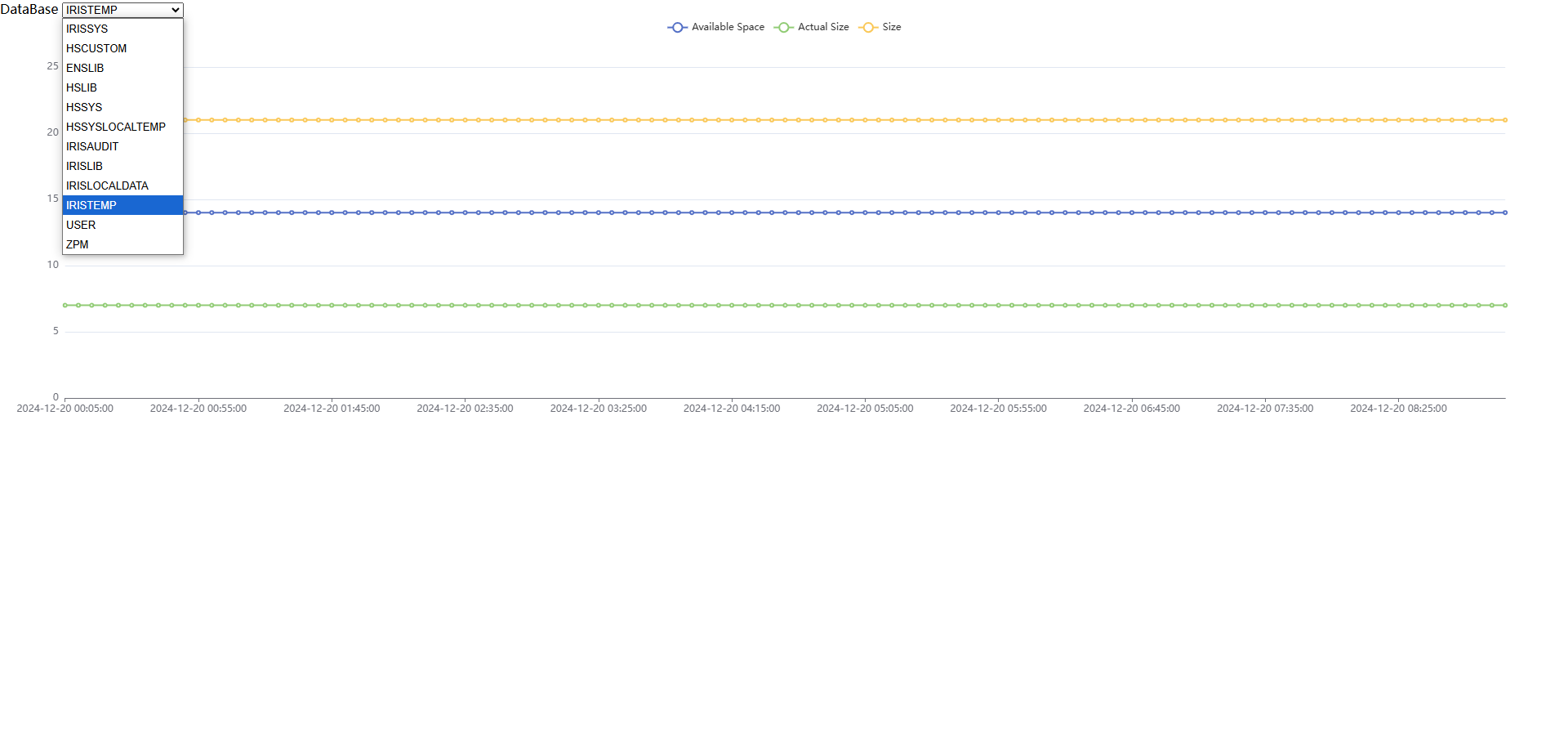
tip: If you cannot access the Page, you may need to adjust and Web application and change the server file of /csp/user to always and cache.
