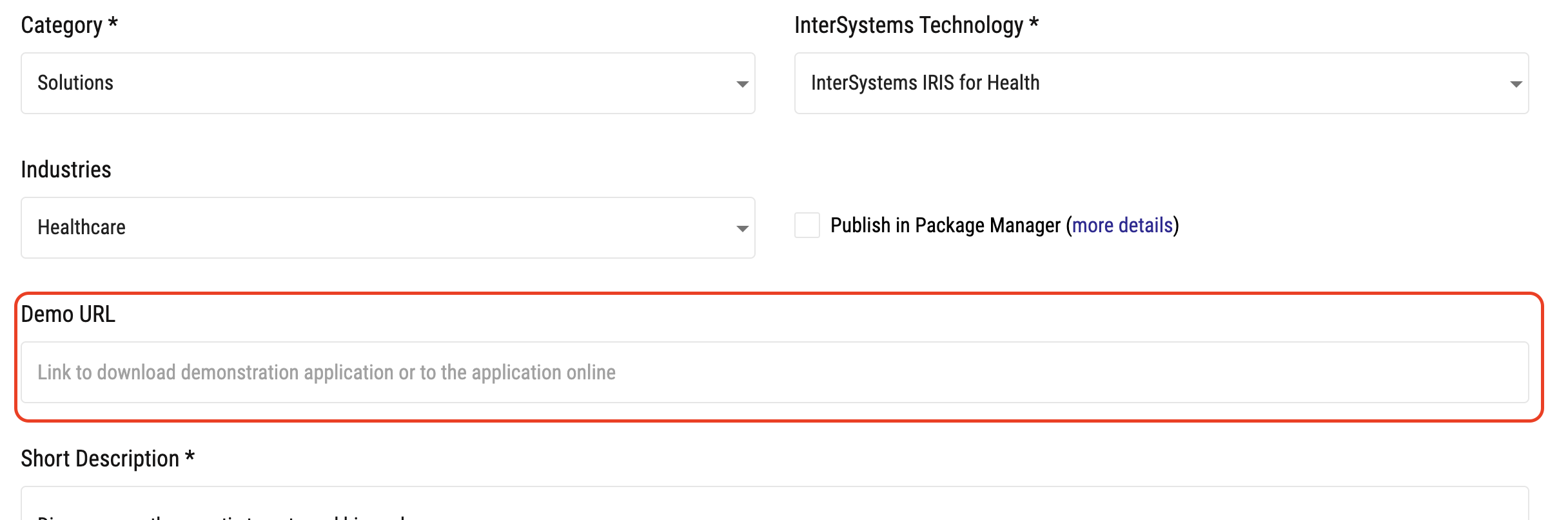If your Open Exchange app has an online demo or demo which could be downloaded, you can add the link to it in your app profile.
To do so:
- Login to Open Exchange
- Go to your account to "Application" section
- Click on the app which has a demo
- Go to Settings -> Edit
- Put your link to the demo into Demo URL field
- Save the changes
- Send the application for approval
Online demo example of the iris-python-faker