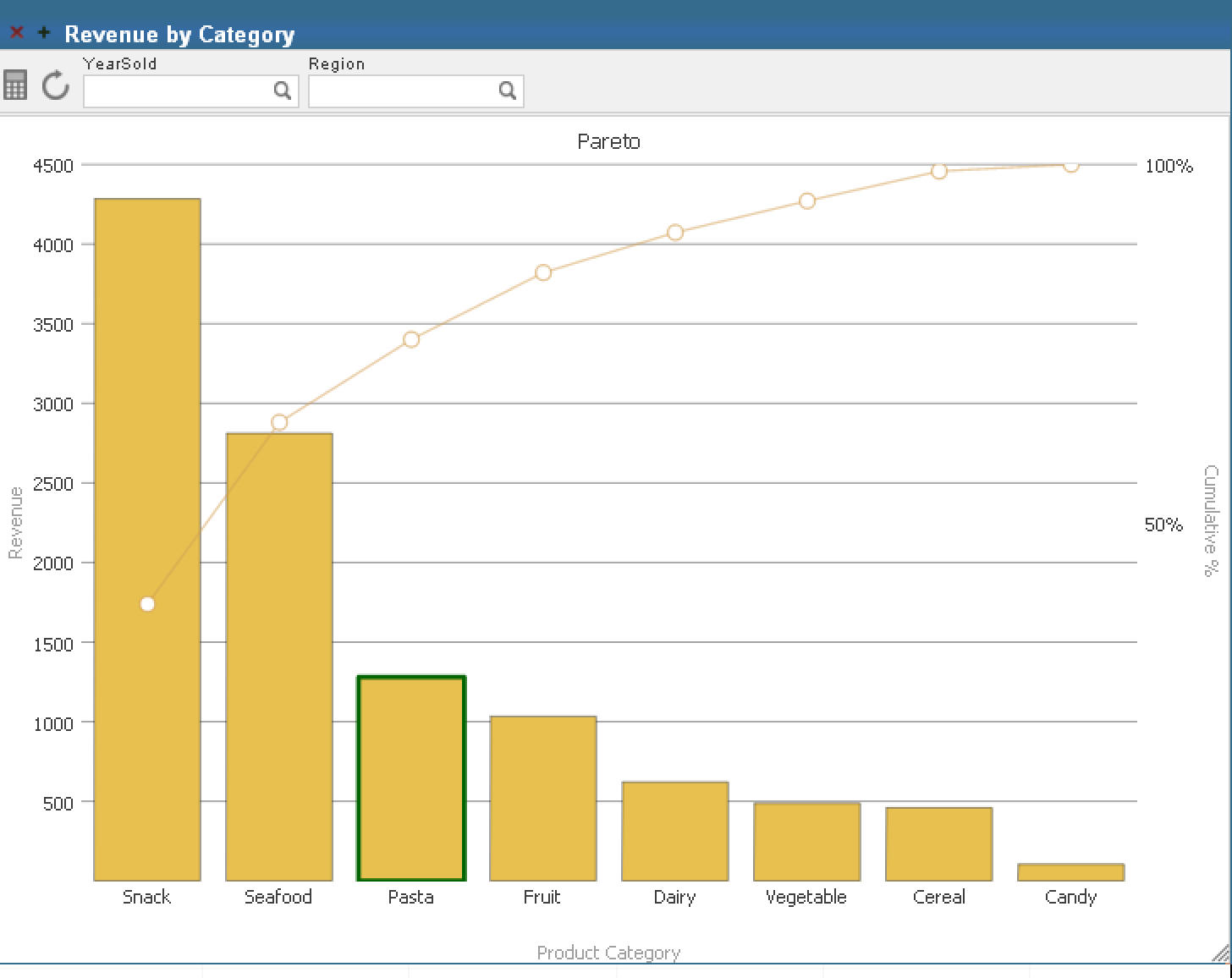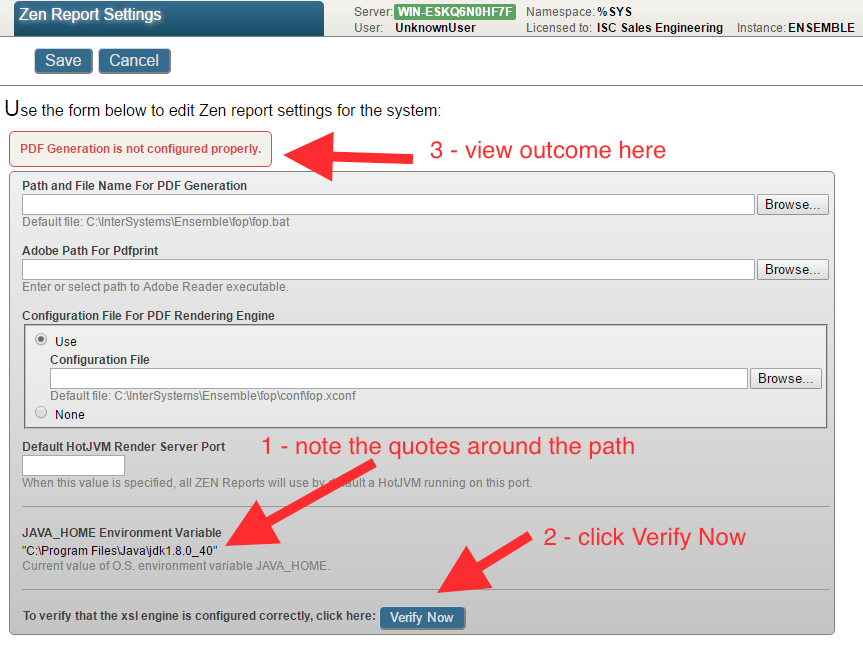Today my customer ask me a question about how to write the MDX with a summary row however this row with different aggregate functions for each column.
We know in DeepSee analyzer has pivot table option "Summary", user can select sum, avg ... aggregate functions to get the summary row/column. However we can not specify different aggregate function for each measure column.
Here show the example to use All level and IIF function achieve that. see the example (Holefood cube in Sample namespace) below
WITH MEMBER measures.[with avg summary info] AS