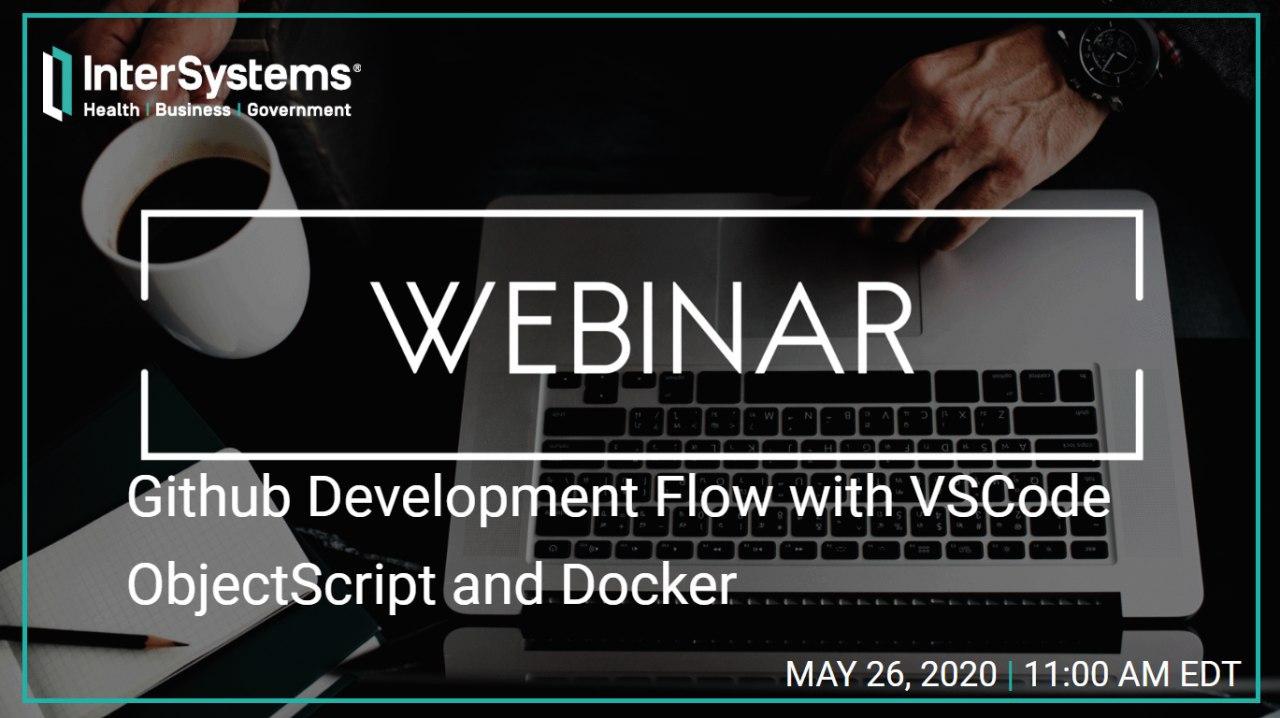Hi all,
By using VS code, I want to copy multiple files to local directory, then sync them to server, but I can't find where local directory is stored?
In Atelier IDE, I could open a view of server and can copy the code to the project, then code is saved in the local directory. When I copy multiple files to the local directory -> choose sync in Atelier -> the code will be synchronized to the server
How to do this from VS Code?
Thanks!

.png)
.png)
.png)