
Easily transform a CSV file into a personalized preview of DeepSee - InterSystems BI
AnalyzeThis can be found on InterSystems Open Exchange. Use the Download link to navigate to GitHub and begin installing the project. Follow the “Installation” section of the GitHub README.
After installation, navigate to the User Portal from the Management Portal:
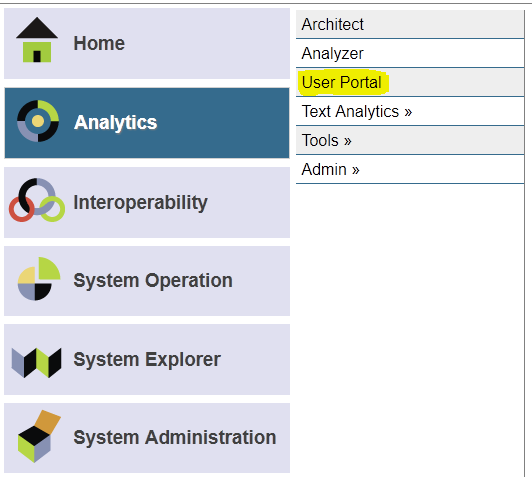
Once here, a new Link will have been added, click on the link and then select "New" to begin:

Use “Browse” to locate a csv file to import:
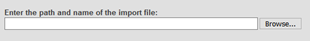
Click on “Next” to see a preview of your data and select “Measure” or “Dimension”:
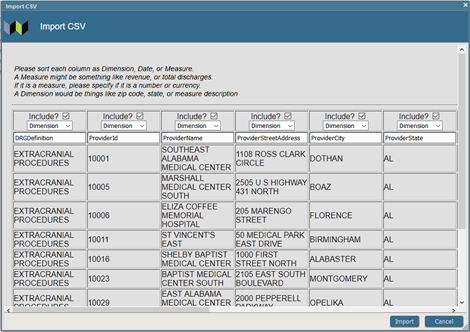
As defined, “Measures” are the value you would like to aggregate. “Dimensions” are the values you would like to aggregate on.
You can also select to hide properties that are not good Dimensions or Measures. For example, “ProviderId” is unique, so this will not be a good value to group on. We also do not want any sort of sum or aggregate of this number, so we will not include it here:
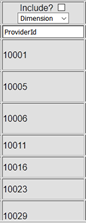
All properties default to a Dimension. We will find some properties we want to change to be Measures:
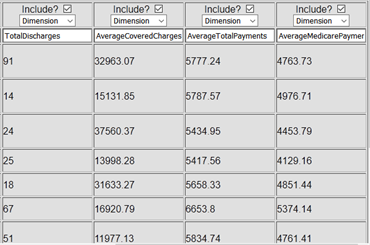
Here we can see that “TotalDischarges”, “AverageCoveredCharges”,”AverageTotalPayments”, and “AverageMedicarePayments” would be good values to aggregate. We will make them Measures:
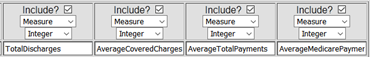
We also know these are dollar amounts, so we will change their type from Integer to Currency:
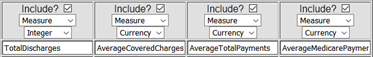
Now that we are happy with our data, we can click “Import”. This will start processing the data as seen here:
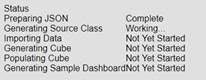
Once this stage is complete (speed depends on the amount of data being processed), we will see some new buttons on the dialog box:
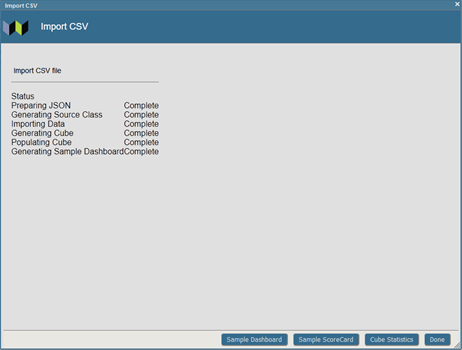
Here we will click on “Sample Dashboard” to view the generated sample based on our data:
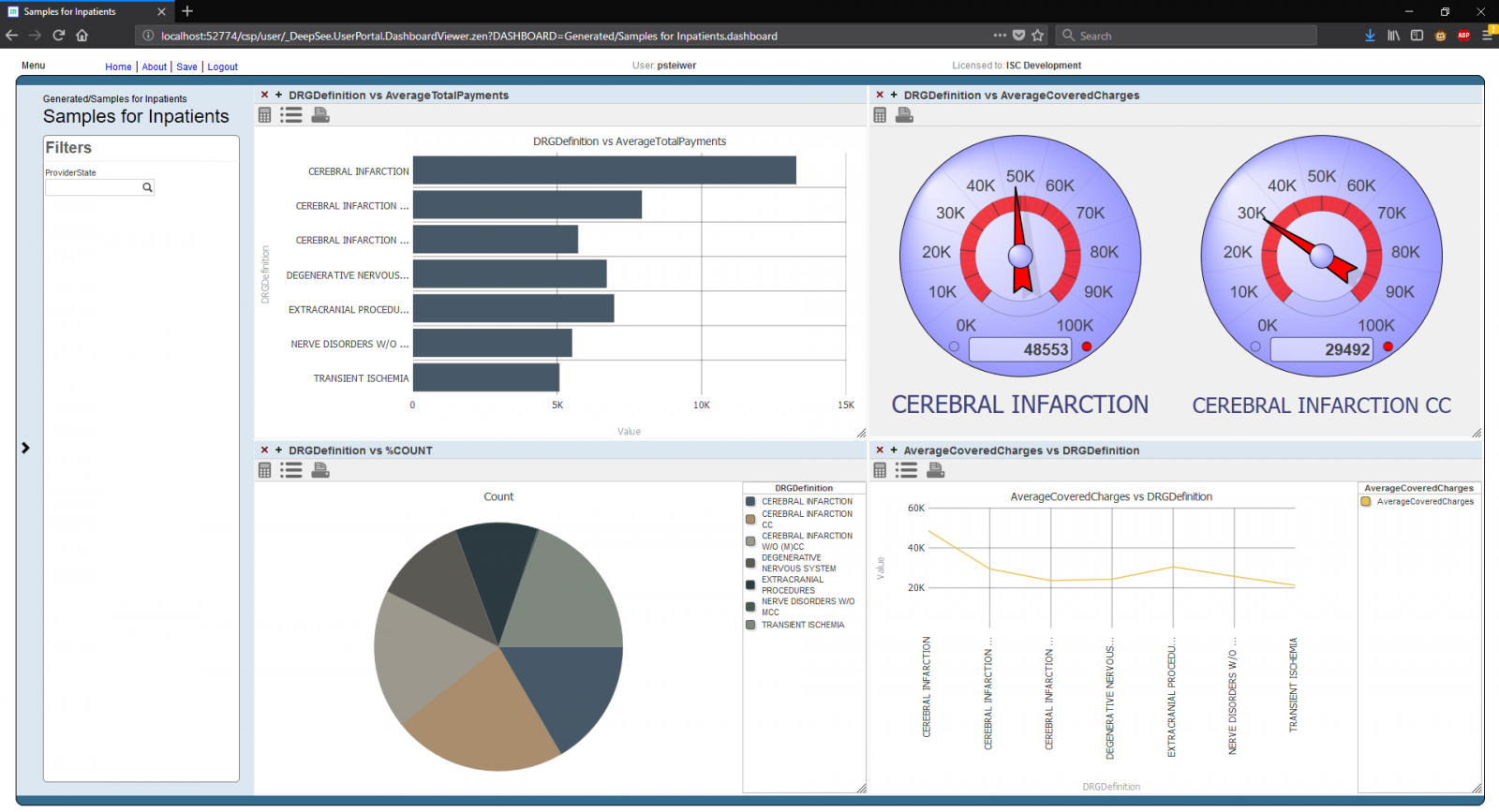
We can now have our data in a Cube so that we can start exploring the analytics capabilities in just a few minutes.
If any bugs are experienced during this process, please feel free to email me at psteiwer@intersystems.com, or file a bug report on GitHub. For general questions, please comment on this article so others can benefit from the information as well.
Head over to InterSystems Open Exchange and download AnalyzeThis today!

We had to chose one out of these 4 book covers for AnalyzeThis, we chose #1, do you agree with us?
Yes, the 1st one is a full match)
@Peter Steiwer, do you plan also to share the short screencast on how to use the tool in the best way? We could deploy it on Community Channel
I do not currently have a screencast, but on the Community Channel there is the Flash Talk from Global Summit 2018 that can be viewed for now
Hi @Peter Steiwer!
Tried to play with the demo and got the following:
Installed on IRIS Docker Community version: IRIS for UNIX (Ubuntu Server LTS for x86-64 Containers) 2019.2 (Build 107U) Wed Jun 5 2019 17:26:23 EDT
Hello @Evgeny Shvarov,
Just to close the loop on this issue, @Peter Steiwer fixed it back in July 24, 2019. Please feel free to download the latest version here.
Thanks,
Asaf
Hi, @Asaf Sinay , @Peter Steiwer!
Yes, tried this on mac recently with 2019.3 on IRIS docker CE. This bug is solved - great!
But on the final step, it says "It's working"... - and it's working for a long time. Never saw the result, yet)
Hi @Evgeny Shvarov
Please feel free to create an Issue on GitHub. Please include the CSV file you are trying to use as well
Peter
done https://github.com/psteiwer/AnalyzeThis/issues/35
Hi @Evgeny Shvarov
This is fixed in v1.1.3
Objectscript Package manager has the updated version 1.1.2 as well. So Analyzethis can be installed as: