Question Muhammad Waseem · Aug 12, 2021 How to recover management portal _system user password ? #InterSystems IRIS for Health Hi, Is there any way to recover management portal _system user password? Thanks Product version: IRIS 2021.1
Lucas Fernandes · Aug 12, 2021 You can try this using EmergencyId mode. Stop IRIS and start with the parameter: Linux iris start IRIS EmergencyId=user,password Windows iris start IRIS /EmergencyId=user,password User and password can be anything. This will be used for login. Once logged in as this user by the terminal, you can use the ^SECURITY routine in the %SYS namespace to change the password of _SYSTEM. Documentation (Temporary): EmergencyId Mode ^SECURITY
Muhammad Waseem Aug 12, 2021 to Lucas Fernandes Thanks Lucas FernandesGetting below error while running "iris start IRIS EmergencyId=user,password" command: (29) unable to open registry key
Danny Wijnschenk Aug 12, 2021 to Muhammad Waseem You have to include a slash before EmergencyId : iris start iris /EmergencyId=userA,pwB Also, make sure that 'iris' is indeed your instance name (use 'iris all' to show all instances)
Eduard Lebedyuk Aug 12, 2021 to Danny Wijnschenk You have to include a slash before EmergencyId : It depends on OS. In Linux there's no slash. Windows is with slash.
Muhammad Waseem Aug 12, 2021 to Danny Wijnschenk Now getting below error after specifying right instance name: Startup failed: (22) Instance properties definition file does not exist or is inaccessable: EmergencyID=user,password Configuration IRISHealth.
Danny Wijnschenk Aug 12, 2021 to Muhammad Waseem Can you show the output of 'iris all' ? Which is your OS ?
Muhammad Waseem Aug 12, 2021 to Danny Wijnschenk Please find output and exact command. OS = Windows 10 Thanks
Danny Wijnschenk Aug 12, 2021 to Muhammad Waseem Can you try again with the slash (since it is windows, you have to use the slash) :iris start irishealth /EmergencyId=user,password
Lucas Fernandes Aug 12, 2021 to Muhammad Waseem As @Danny Wijnschenk said, on Windows it needs to be /EmergencyId=. There are a few more instructions in the Documentation, like "Start a command prompt, running it as an administrator", etc.
Bradford Harum · Jan 18, 2023 Muhammad, How can I disable the recovery function ? Also I should add that I need to restore it also, can I rename that routine to something else ? Thanks. Brad harum
Dmitry Maslennikov Jan 19, 2023 to Bradford Harum What do you mean? Why do you want to disable it and rename?
You can try this using EmergencyId mode. Stop IRIS and start with the parameter:
Linux
iris start IRIS EmergencyId=user,passwordWindows
iris start IRIS /EmergencyId=user,passwordUser and password can be anything. This will be used for login.
Once logged in as this user by the terminal, you can use the ^SECURITY routine in the %SYS namespace to change the password of _SYSTEM.
Documentation (Temporary):
EmergencyId Mode
^SECURITY
Thanks Lucas Fernandes
Getting below error while running "iris start IRIS EmergencyId=user,password" command:
(29) unable to open registry key
You have to include a slash before EmergencyId :
iris start iris /EmergencyId=userA,pwB
Also, make sure that 'iris' is indeed your instance name (use 'iris all' to show all instances)
It depends on OS. In Linux there's no slash. Windows is with slash.
Now getting below error after specifying right instance name:
Startup failed: (22) Instance properties definition file does not exist or is inaccessable: EmergencyID=user,password Configuration IRISHealth.
Can you show the output of 'iris all' ?
Which is your OS ?
Please find output and exact command. OS = Windows 10
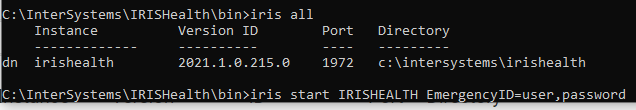 Thanks
Thanks
Can you try again with the slash (since it is windows, you have to use the slash) :
iris start irishealth /EmergencyId=user,password
As @Danny Wijnschenk said, on Windows it needs to be /EmergencyId=.
There are a few more instructions in the Documentation, like "Start a command prompt, running it as an administrator", etc.
Muhammad,
How can I disable the recovery function ? Also I should add that I need to restore it also, can I rename that routine to something else ?
Thanks.
Brad harum
What do you mean? Why do you want to disable it and rename?