Amongst the large fonts and chunky icons of Portal's pages, the Menu button in the top left corner is easily overlooked:

When clicked, it often produces the following menu:

When I remember it's there, I find the "View Console Log" option particularly handy.
I wrote "often" above because I've also noticed that the Menu contents change when I'm on a page within the Ensemble section of Portal:
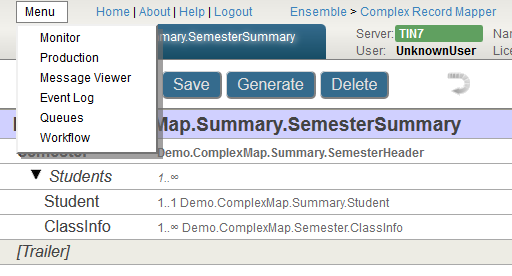
Maybe the contents are context-sensitive elsewhere too and I just haven't noticed yet.

Thanks, John!
I use this menu very frequently to manage Mappings in Namespace menu item, manage users/roles security settings and manage Web Applications. Yes, it's probably the most clickable button in Management Portal for me.