This 'feature' have been around for a long time, but I don't see any articles on it so I thought I would make everyone aware.
A method is provided to customize the appearance of the Cache cube icon in the system tray so different instances can be visually distinguished. When csystray.exe, the Cache/Ensemble cube program, starts, it will look for files named "up.ico" and "down.ico" in the \bin directory below the instance installation directory. If these .ico files are present, csystray.exe will load the icons and display them in place of the default blue and gray Cache/Ensemble cube icons. These files should each contain a single small (16x16) icon.
In order for the change to take affect, you need to exit the cube and then start it again from the Start menu (note - obviously this only works on Windows as the Cube doesn't run on other platforms).
I have attached a zip file of icons I have collected over the years. Feel free to play with them - as I often have a half-dozen instances installed of varying versions I have found this to be very helpful in telling them apart.
Hope this is helpful! See sample icon below (the 'green C' is what I clicked to get the menu)
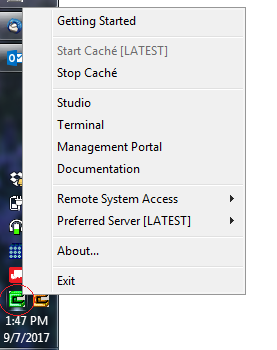

I am a big fan of doing this. It helps find the correct instance fast and helps prevent spending time debugging the wrong instance on accident!
Hi Ben,
Thanks for keeping this. I lost my collection.
I remember so well how much fun we had making the icon for Hermes
- DeepSee2 (does anyone remember there was a DeepSee1 ?)
- HealthShare (getting the Aesculap snake in place)
Good times Robert - thanks for the memories :)
Ben, how about raising a request to get this into the product documentation?
Done - I raised enhancement request #148598. We'll see what gets decided on this.